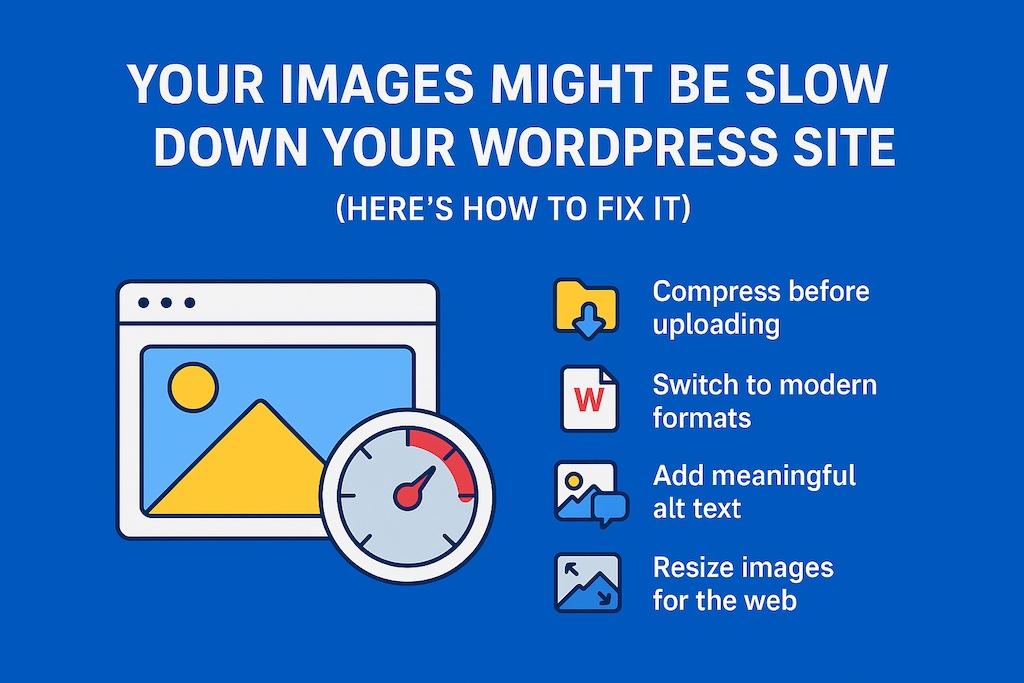Learning
Boost Your WordPress SEO With Smarter Images
Ever clicked on a website that took forever to load? Chances are, you didn’t stick around. The same thing can happen to your WordPress site if your images aren’t optimized. Big, heavy photos are one of the main reasons visitors leave too soon—and when that happens, Google notices and can push your site lower in search results.
The good news? You don’t need to be a tech pro to fix it. With a few smart tricks, you can turn those “speed killers” into SEO boosters:
- Compress before uploading – Use free tools like TinyPNG or Squoosh to shrink file sizes without losing quality.
- Switch to modern formats – WebP and AVIF look just as good as JPG or PNG but load much faster.
- Add meaningful alt text – A short description with keywords helps search engines understand your content and makes your site accessible.
- Resize images for the web – Don’t upload giant 4000px photos when your layout only needs 1200px.
By doing this, your site feels cleaner, loads lightning fast, and climbs higher in search rankings. Your visitors stay longer, and your content reaches more people—exactly what you want from a website.